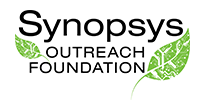Please read the ISEF Rules and Guidelines before you start your project.
As an ISEF affiliated fair, the Synopsys Championship follows ISEF Rules and uses ISEF Forms whenever possible. SCVSEFA also has some forms and requirements that are specific to the Synopsys Championship.
General advice:
- Review forms and instructions and gather the information you will need, especially names and addresses, before registering.
- List your teacher as the Adult Sponsor only if he/she has agreed to sponsor your project. See Who Can Sponsor.
- Download and save each form before you fill it out, if possible. Why? (1) You can revise later before submitting. (2) You can apply a digital signature.
- Digital signatures are an option if you are using Acrobat Reader DC or similar software.
- Watch for forms that must be signed and dated prior to experimentation; Form 1, Form 1B, Form 3 and the Permission/Hold Harmless Agreement.
- For forms that need to be filled in separately by team members, include their initials in the file names so that each member’s forms have different names.
- If a form requires multiple signatures, you may submit multiple, signed copies. Include the signer’s initials in the file name to distinguish it.
- Project Title must be 120 characters or less.
- If you want to change any project information (such as title, category, field of study or sponsor) after you have submitted payment or voucher, email your SRC reviewer or Fair Administrators via the contact page. DO NOT use Adobe to make changes to your Project Application page. They will not be reflected in our system. It is seldom necessary to re-submit a complete application.
- Treat the links to your Project Page, Forms folder and, later, your Judging folder like passwords and do not share them. They contain information about you and your project.
- If your project needs SRC pre-approval your paid application must be received by Nov 21. If you would like an earlier approval please have your paid application to us by Oct 28. We will handle in the order received.
Steps:
- Step 1: Complete the Online Registration
- Step 2: Download and Save your Project Application Form
- Step 3: Download and complete required forms
- Step 4: Upload your completed forms to your Forms Folder
- Step 5: Pay and Submit
- Step 6: Check Project Status
Step 1: Complete the Online Registration
The online registration (closed for 2024) must be completed in one sitting, so gather all the information you’ll need before you begin: project title and category, sponsor contact information, and student/parent info for you and/or each team member if applicable.
You will need to save and upload PDF copies of all your completed forms, so it is recommended that you work from a desktop or laptop computer, rather than a mobile device.
- IMPORTANT – Type email addresses correctly.
- We recommend NOT using your school email address because SCVSEFA messages are sometimes blocked by school sites.
- Enter the name of a teacher only if he/she has agreed to sponsor your project. See Who Can Sponsor.
After you SUBMIT, you will see a link to your Project Page. Your Project Page is your guide to completing the application process; it has your Project Code and individualized links to your Project Application Form and Forms Folder. You will need to return to it, so bookmark it or email the URL or the page contents to yourself. DO NOT SHARE THIS PAGE WITH ANYONE ELSE except a team member. It contains information about you and your project.
Step 2: Download and Save your Project Application Form
We will generate your Project Application Form with your registration information already filled in. This bar-coded PDF will be the first form in your complete application Forms Folder. You will upload it to your Forms Folder in Step 4.
Click on the link in your Project Page, download and save the PDF with a name that includes your 3-character Project Code, e.g., A32-Page1.pdf.
This is YOUR form. Do not upload anyone else’s Project Application Form.
Step 3: Download and complete required forms
You will fill in and upload some completed forms.
- You may fill in and print the forms, sign the paper copies and scan them back into your computer as PDFs. Hand written forms are discouraged with the exception of signatures, dates, and small edits/corrections.
- Or you may fill in the forms and apply a digital signature (if you have one set up in Acrobat Reader DC or similar software).
- Naming your forms:
Include your 3-character Project Code as a prefix, for example: A99-1C.pdf. - For forms that need to be filled in separately by team members, include their initials in the file names to ensure that each member’s forms have different names.
- If a form requires multiple signatures, you may submit multiple, signed copies. Incorporate the signer’s initials in the file name to distinguish it.
- All the ISEF Forms are available on the ISEF web site.
There are seven Required Forms that you must download, complete and save:
1. Checklist for Adult Sponsor (1)
The SRC requires pre-approval for projects involving Hazardous Chemicals, Activities and Devices. Be sure your Adult Sponsor signature is dated prior to experimentation.
2. Student Checklist (1A)
The Team Leader completes this for a team project.
For a team project, list home and other address(es) where the team will conduct the experiment.
When will your experiment start? If requesting SRC pre-approval list “upon approval”.
3. Approval Form (1B)
Required for each team member, with signatures dated prior to experimentation.
4. Student Permission and Hold Harmless Agreement – required for each team member, with signatures dated prior to experimentation.
5. Photo/Video/Website/Media Release Form – required for each team member.
6. Ethics Statement – required for each team member.
For a Team Project, the Team Leader is responsible for uploading 4 signed forms for each Team Member: Approval Form (1B); the Student Permission and Hold Harmless Agreement; the Media Release Form; and the Ethics Statement.
7. Research Plan
Review SCVSEFA’s Research Plan Instructions and Minimum Quality Requirements.
Depending on your project, download and complete a Research Plan that’s appropriate for your project: Science Research Plan, Engineering Research Plan or Product Testing Plan. You may also need the Human-Participants Research Plan if you plan to test your engineering project or app using people. If your field of study includes the word “engineering” use the Engineering Research Plan.
Save your completed Research Plan as a PDF.
Additional Forms
Some projects require additional forms. How do you know if yours is one of them? The Checklist for Adult Sponsor (1) lists when you will need to use additional forms, such as 1C, 2, 3, 4, 5A, 5B, 6A, 6B, and 7. The ISEF Rules Wizard can also help.
If an additional form is required, download it from Additional Forms, fill it in and, if necessary, have it signed. When your application is reviewed, the Scientific Review Committee (SRC) will notify you if other forms are needed.
Pay attention to signature dates – some (Adult Sponsor Form 1, Approval Form 1B, Student Permission ad Hold Harmless) must precede experimentation.
In the case of a form that requires multiple signatures, you may submit multiple, signed copies.
Step 4: Upload your completed forms to your Forms Folder
Return to your Project Page after you have filled in and saved your forms.
Follow the directions and links on your Project Page to drag and drop your completed forms into your Forms folder, including:
- bar-coded Project Application Form with a name that includes your Project Code, e.g. A12-Page1.pdf
- 7 required forms (1, 1A, 1B, Permission, Media Release, Ethics, Research Plan), similarly named, e.g. A12-Plan.pdf
- additional forms, as required, e.g. A12-1C.pdf
DO NOT SHARE THE LINK TO YOUR FORMS FOLDER WITH ANYONE EXCEPT YOUR TEAM MEMBER(S). The folder contains information about you and your project.
Note: after uploading your forms, they may not be visible in the Forms Folder until you refresh the browser page.
Note: avoid using Google Drive Shortcuts. We don’t support Google Drive Shortcuts. Instead upload copies of the PDF files. If you use Google Drive Shortcuts, then members of the SRC may not be able to read your forms.
Step 5: Pay and Submit
- Have you finished filling in your forms?
- Have they been signed?
- Have you uploaded the signed forms to your Forms Folder?
If you have uploaded all of your required forms to your Forms Folder, then you are ready to return to your Project Page to “Pay and Submit.”
The application processing fee is $20 for an individual project or $30 for a team project. You may choose to pay by:
- PayPal (be sure PayPal acknowledges your payment)
- Voucher code (used by some teachers and schools; obtain from your teacher)
- Check or cash – use the Voucher Code option and enter CHECK or CASH as your code. (This will ensure that your application is processed, even if payment is delayed.) Send a copy of your bar-coded Project Application Form with payment to SCVSEFA, PO Box 307, Los Altos CA 94023.
- Other – please Contact the Fair Administrators about any special situations well before the application deadline.
Submit your application by Nov. 21, 2023, for projects that need SRC pre-approval and by Jan. 19, 2024, for all other projects.
Step 6: Check Project Status
Watch for your project to appear under the Check Project Status link on the SCVSEFA home page. If your project requires pre-approval, watch for its status to change to Project Accepted before you begin experimentation. For all projects, monitor Project Status to ensure that your application is complete and meets Minimum Quality Requirements. If there appears to be a problem, send a message to Fair Administration or SRC via the Contact Page.