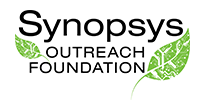This FAQ is always being updated. Please send your questions to Fair Administrators via the Contact page. If you’re asking about a project, include the Project Code or the project number. [2024-01-29]
TOPICS
Todays’ Hot Topics
Application Questions
Project Material & Judging Folder Questions
Participation Questions
Judging Questions
Awards and Further Competitions
TODAYS’ HOT TOPICS
When will the Championship winners be announced?
SCVSEFA will announce all 2024 Synopsys Championship winners on the web site soon, including the students who qualified for ISEF, CSEF and the Thermo Fisher Scientific Junior Innovators Challenge (formerly Broadcom MASTERS).
When will I get my award?
You will get your award at the Awards Ceremonies on April 7th 2024. The Awards Ceremony will be held in Campbell at the Heritage Theatre (1 W Campbell Ave., Campbell, CA 95008). We will make arrangements for students who can not be present on that day. It is always good to let us know if your home address has changed. If so, please notify Fair Administrators via the Contact page.
Can I get feedback from the judges after the fair?
See our Judging FAQ for Students page.
APPLICATION QUESTIONS
[Applications]
When do applications open and close for the 2024 Synopsys Championship?
Open Oct 2, 2023; Close Jan 19, 2024
If my project needs SRC pre-approval when does my application need to be submitted and paid for?
No later than Nov 21, 2023.
I completed my application – why don’t I see my project on the Project Status page?
Be sure you “pay & submit” at Step 5. After you “pay & submit”, your Forms Folder is screened by one of the Fair Administrators before the project is officially “received.” Please allow at least 24 hours. Then you’ll receive an email about the problem(s) or to let you know that your application is “received” and queued up for SRC review. Common causes for a delay:
- missing form(s)
- missing signature(s)
- unchecked boxes on Adult Sponsor Form 1
- a teacher hasn’t signed Form 1
- incorrect dates on forms where the signature date “must be prior to experimentation” (Adult Sponsor Form 1, Approval Form 1B, Permission/Hold Harmless, Form 3)
- your application is still on the Unpaid list. Be sure you “Pay & Submit” at Step 5. (Occasionally there’s a missed communication with PayPal – we can track it down; sending us the PayPal receipt number will help.)
*If you anticipate a problem or have a question, send email to the Fair Administrators via the contact page and include your Project Code (ex: A14) and/or your title/keywords.
I need to make a change on my Project Application page, how can I do that?
To change your title, category, field of study or sponsor before you submit payment/voucher email Fair Administrators via the contact page and include your 3-character Project Code, e.g., A32.
If you want to change something after you have submitted payment or voucher, email your SRC reviewer or Fair Administrators via the contact page. DO NOT use Adobe to make changes to your Project Application page. They will not be reflected in our system.
Is it OK to submit all forms as a single PDF?
We encourage you to upload single PDF’s of your forms in your Forms Folder. Examples of a Single project here and Team project here.
Can I use Shortcuts in my Forms Folder?
No. See Step 4 on the Application Instructions page.
Does my project need SRC pre-approval?
There’s an illustration and several web pages (ie: SRC web page, Eligibility and Rules page, Additional Forms page) about pre-approval requirements. Basically pre-approval is all about safety, and SRC wants to see – sooner rather than later – the specifics of any experiment where safety is a concern, and especially when testing involves one or more humans. Our rule of thumb: Submit now and see what the SRC reviewer has to say. Please note that if you are requesting SRC pre-approval your Adult Sponsor Form 1A (Line Item #7) should list experiment start date as “upon SRC pre-approval” UNLESS it was done at and RRI and received their pre-approval. 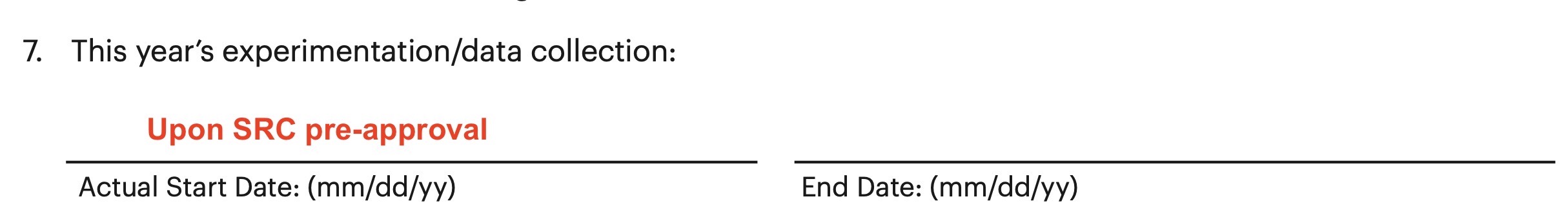
[Lost Project Page]
I can’t find the link to my Project Page.
If you have your bar-coded Project Application Form, there’s a link to your Project Page at the bottom.
If you don’t have your bar-coded Project Application Page, send a request to Fair Administrators via the contact page and include your Project Code and/or your title/keywords.
[Adult Sponsor Form 1]
Do I need a teacher to sponsor my project and sign Form 1?
- If your teacher is sponsoring and supervising, insert their name and email as Teacher when you register. Your teacher should sign Form 1.
- If your teacher is aware of your project, is informally involved, and/or asks you to do so, then insert their name and email as Teacher when you register. Have your mentor complete and sign Form 1. Your teacher, not your mentor, will be copied on email about the project.
- If your teacher is not involved, insert the name and email of your mentor as Teacher when you register. Have your mentor complete and sign Form 1.
In any case, the Adult Sponsor’s signature date on Form 1 should precede the actual start date of experimentation on Form 1A.
The ISEF Adult Sponsor Form 1 under Hazardous Chemicals, Activities and Devices says NO SRC prior approval required, see full text of the rules; however, does the Championship rules require pre-approval?
Yes. The Synopsys Championship follows the rules of the International Science and Engineering Fair with one change: the SRC would like to pre-approve ALL projects in the Hazardous Agents, Activities and Devices category. SRC’s primary concern is safety. These projects require Form 3.
Can I culture bacteria and fungi at home?
No. Students may not culture bacteria and fungi (grow on agar plates or in flasks containing media) at home.
[Software Engineering Project]
Are there special rules for software apps that diagnose a human condition or disease?
ISEF has tightened the rules regarding the development of diagnostic apps. Because these inventions are governed by the FDA, we have made it a requirement that these apps must be tested at an RRI under the supervision of a medical professional. If a student tests the device on his/her parents or other students, they will fail to qualify for competition at ISEF in 2024. If they were to review the projects from
2023, s/he will find that we have greatly reduced the development and testing of diagnostic apps for use by the general public. Software Engineering projects need a flow chart, must use publicly available and de-identified databases and have a good bibliography.
[Science Research Plan]
The link to a Science Research Plan isn’t working on my Project Page.
Try “right-clicking” on the link or use this:
https://science-fair.org/wp/wp-content/uploads/2021/01/2021-Science-research-plan-Word.docx
[Application Status]
Has my application been accepted?
To see if your application is Accepted, Check Project Status on the home page. Follow a link to the page for your teacher/sponsor. If your application is “Received,” it is waiting for review by the SRC. If it is “Incomplete,” it needs more information or additional form(s). If you don’t see your application or haven’t received an email about what’s missing, contact Fair Administration via the Contact page and include your Project Code or the title of your project.
[Project/Application Changes]
I would like to change my project title?
Send email to the Fair Administrators via the contact page and request a change. Include your NEW title and your 3-character Project Code, e.g., A32. Note, the database field limit is 120 characters, including spaces. You will get an email reply with a new Project Application Form (aka Page One) to upload to your Forms Folder. Also change the title on the other forms in your folder.
I need to make a change on my Project Application page, how can I do that?
To change your title, category, field of study or sponsor before you submit payment/voucher email Fair Administrators via the contact page and include your 3-character Project Code, e.g., A32. If you want to change something after you have submitted payment or voucher, email your SRC reviewer or Fair Administrators via the contact page. DO NOT use Adobe to make changes to your Project Application page. They will not be reflected in our system.
When is the last day I can make changes in my application?
Request changes to a project title, field of study, etc. – or withdraw from the fair – by midnight on Feb 23rd. Then the meta-information will be locked and judging assignments will begin.
- Check Project Status with the button on the home page. When the database is locked, any Incomplete project will move to FTQ (Not Qualified).
- Is the Field of Study accurate? and the Category (RRI vs non-RRI)? Is the title correct? Are student names spelled correctly and is the correct person listed as sponsor?
- If your project is Incomplete, upload whatever information has been requested to your Forms Folder. Inform the person who made the request by email with your project code in the subject line.
- If you need to withdraw, send email to SRC or the Fair Administrators via the contact page.
PROJECT MATERIAL & JUDGING FOLDER QUESTIONS
Where do I find my Judging Folder so that I can upload Project Materials?
Individual Judging Folders will be made available – via everyone’s individual Project Page – by February 25.
How do I get access to my Judging Folder?
Students may need to request Editor access to their Judging Folders in order to upload new or revised project materials. Contact the Fair Administrators to request access; please include your project code. Then you may use the links on your Project Page and follow the newly posted Step 7 through Step 10 for instructions. Links were sent to the address you used when you registered.
What if I’ve lost the link to my Project Page?
If you have your bar-coded Project Application Form, there’s a link to your Project Page at the bottom.
If you don’t have your bar-coded Project Application Page, send a request to Fair Administrators via the contact page and include your Project Code and/or your title/keywords.
What project materials should I upload to my Judging Folder?
Project Abstract in PDF format and, for specific projects, the Regulated Research Institutional Setting Form 1C and Continuation Form 7. Students are notified if anything is missing, in the wrong format, or unreadable/inaccessible.
What forms do I need to print and bring to Check-In Day?
1. Print and bring the forms in your Judging Folder: Project Abstract, Form 1C for RRI projects, Form 7 for continuation projects.
2. Print and bring Compliance Checklist
3. Bring your Project Notebook (optional for middle school), hard copy, printed, or digital.
4. Print and bring Approval Form 1B, Form 4, 6A, 6B and signed Ethics Statement.
5. Print and bring Human Informed Consent Forms, if applicable. DO NOT bring Human Informed Consent Forms on Judging Day.
*Forms 1, 1A, 2, 3, 5A, 5B and Research Plan are NOT required.
Should I upload my software code?
No. Students are requested not to submit the complete source code for software projects. Judges will not review raw source code or comment on codebase organization, coding style, or code correctness. (We hope that students do share their source code with teachers and mentors, to maximize the learning opportunities available to them! But the Judges will not evaluate raw source code.)
Advice from a software judge:
Students are encouraged to include key details about their choice of data structures, algorithms, libraries, and other design decisions in their lab notebooks, and in their printed/written collateral (for example, in their Project pdf material or video.)
This may absolutely include snippets or excerpts of raw code or pseudocode if that’s the best way to communicate the key ideas, insights, learnings, or mechanisms of their projects.
Students should be able to explain their coding approach and answer questions about the details about how they developed, tested, and solved problems in their software project. Judges may ask questions about very specific aspects of the code, based on the information presented to the judges in Project Notebooks, Abstracts, Project PDFs, and Demo Videos so that judges can confirm that the student did the work.
Why is Google asking me to request access to my Judging Folder?
1) Access is granted to the email address you originally registered with. You may have entered a non-school address, knowing that some school addresses block us.
2) Sometime after Feb 25th you may need to request access because we disable everyone’s write access and give everyone View access, including the judges. Uploading whatever you have ready by March 5, 2024 will ensure that your project is visible when the Sponsored Awards judges start looking on March 9, 2024, but you may add or change project materials until 11:59PM on March 5th.
You may request access via email to FairManager and it will last at least until the fair.
I can’t open the link to my Judging Folder in Google Drive.
The email address you submitted on your application has been authorized for access to the folder. However, you need to be logged into a Google account in order for the link to work.
If you have a gmail account, send the address to fairmanager@science-fair.org – we’ll authorize it and re-send your link.
If you can’t access the folder with your non-Gmail email address, please see if the problem is solved by creating a Google account and logging in before you click the folder link.
How do I create a Google account without gmail?
https://support.google.com/accounts/answer/27441?hl=en
Should I prepare a slideshow that contains all the information that will be on the display board?
No.
Should I upload both the PDF and PowerPoint/Keynote/Word versions of my project forms?
No, upload just PDF documents.
Should I make a video of my presentation?
No. The ONLY video might be a demo of your engineering prototype or software. Do not put video in your Judging Folder online.
May I show a demo video to the Judges on Fair Day?
If you have a one to two-minute video (a demonstration, simulation, or animation of an engineering project), you may offer to show it to the judges after or during your short summary/introduction. Do not upload the video file to your Judging Folder. Software should be available for demo on a device such as a phone, tablet or laptop (battery operated). Have the demo already downloaded because WiFi in South Hall can be unreliable. If you need an Internet connection, you must provide your own Hotspot.
Should I make a poster?
Yes. The instructions to prepare your Project Display board are here. Example can be found here.
May I show my prototype or software to the judges?
Consult the Display Rules for safety rules for small prototypes you may display on your table. You get to choose how to spend the 1-minute introduction to your project and, perhaps, to your prototype. At the end of the introduction you may offer a short demo of your hardware prototype. For software projects, judges may request a demo. Be prepared.
Why does everything need to be uploaded on March 5, 2024? Can I add material to the folder after that date?
You must upload at least a draft of your abstract and required forms by Mar 5, 2024 at 11:59pm so that you will be in the pool of projects to be judged. Yes, you may upload revised material after that date up until Mar 8th, 2024 at 11:59 pm, when the judges will start looking at folders. Changes are possible until Wednesday, March 13th at 5 PM but you may need to ask the Fair Manager for “Editor” access to your folder
PARTICIPATION QUESTIONS
[Unfinished projects]
What if I can’t finish my project?
We encourage you to participate even if you have incomplete results for any reason. Participating is a good experience and you might learn something from your judges. Science is never really “finished” and your judges understand.
I may need to withdraw my project from this year’s fair. May I present it next year instead?
You can only present 12 months of work and to present in 2025 you would have to start no earlier than Jan 1, 2024. To clarify, “start” includes data collection and/or experimentation as well as analysis. Otherwise it is a continuation project and you have to present this year in order to have a continuation project.
Will the 2024 Synopsys Championship be virtual or in-person?
We are excited to welcome you back to an IN-PERSON Synopsys Science and Technology Championship, March 13-14, 2024! We recommend all fair attendees wear a mask on both days but it is not required. If you are feeling unwell, we request that you email us at fairmanager@science-fair.org and let us know you will not be attending.
What are the Covid protocols for the 2024 Synopsys Championship?
This winter continues to see heavy activity for COVID, cold, flu, RSV & other respiratory illnesses, with that said, our top priority is to protect your health and safety during our event. We encourage all attendees to get your flu shot, make sure your COVID vaccines and booster shots are up-to-date, self-test regularly, and if you show symptoms such as cold, cough or fever please stay home. Please notify us by email to fairmanager@science-fair.org if you must cancel at the last minute. Unfortunately, we are not able to offer judging online for this fair.
Based on the current situation, we will adhere to the following health and safety measures during the Championship. We recommend all attendees wear a mask on both days but it is not required. If anything changes we will update you.
We will continue to evaluate developments and provide updates as needed, including any new guidance from federal, state, or local health authorities. We will also comply with any County or City requirements as of the date of the fair. We wish you all a very productive Championship. If you have any questions or concerns, please contact us at fairmanager@science-fair.org.
JUDGING QUESTIONS
How long will the interview last?
The total time for most interviews is about 15 minutes for a 1-2 minute summary presentation, questions and discussion.
Can advisors or parents listen to interviews?
No. Teachers are actively discouraged from observing when the judges interview students, and parents are not allowed in the hall while projects are being judged. Judges may disqualify projects from awards if coaching or prompting is observed by adults during the student interviews.
How will Sponsored Awards judging work this year?
Sponsored Awards judges are looking for certain fields of study, grade levels, etc., not every student will have a sponsored awards interview. We expect most sponsored awards judging to happen at the fair but some sponsored awards judging will be done based on a review of project materials without interviews. You may also refer to our Judging FAQ for Students Page here.
What about judging for Grand Prize (Regeneron International Science and Engineering Fair)?
TBD. See our Judging FAQ for Students page.
Can I get feedback from the judges after the fair?
See our Judging FAQ for Students page.
AWARDS and FURTHER COMPETITIONS
What’s happening with the California State Science and Engineering Fair?
CSEF 2024 is will be virtual on April 16, 2024. Details will be published on the web site.
What about the Regeneron International Science & Engineering Fair?
The 2024 Regeneron ISEF will be in-person May 11 – 17. Watch the web site for details: https://www.societyforscience.org/isef/
When will the Championship winners be announced?
SCVSEFA will announce all 2024 Synopsys Championship winners on the web site soon, including the students who qualified for ISEF, CSEF and the Thermo Fisher Scientific Junior Innovators Challenge (formerly Broadcom MASTERS).
When will I get my award?
You will get your award at the Awards Ceremonies on April 7, 2024. The Awards Ceremony will be held in Campbell at the Heritage Theatre (1 W Campbell Ave., Campbell, CA 95008). We will make arrangements for students who can not be present on that day. It is always good to let us know if your home address has changed. If so, please notify Fair Administrators via the Contact page.