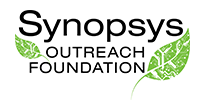Are you ready for Step 3?
Download and complete these required forms:
- Checklist for Adult Sponsor (1)
- The SRC requires prior approval for projects involving Hazardous Chemicals, Activities and Devices.
- Be sure your Adult Sponsor reviews, signs and dates prior to experimentation.
- For a team project, only 1 Adult Sponsor Form is required in your Forms Folder.
- Student Checklist (1A)
- The Team Leader completes this for a team project AND only 1 is required in your Forms Folder.
- For a team project, list the home address(es) where the team will conduct the experiment.
- Approval Form (1B)
- Required for each team member, with signatures dated prior to experimentation.
- Student Permission and Hold Harmless Agreement
- Required for each team member, with a signature dated prior to experimentation.
- Photo/Video/Website/Media Release Form
- Required for each team member
- Ethics Statement
- Required for each team member
- Research Plan
- Review Research Plan Instructions and Minimum Quality Requirements.
Depending on your project, download and complete the appropriate Research Plan: Science Research Plan, Engineering Research Plan or Product Testing Plan.
Any application that involves humans (even if just for a survey or to test your project) you must also include the Human-Participants Research Plan.
If your field of study includes the word “engineering” use the Engineering Research Plan.
Save your completed Research Plan as a PDF.
- Review Research Plan Instructions and Minimum Quality Requirements.
Additional Forms
Some projects require additional forms. How do you know if yours does? The Checklist for Adult Sponsor (1) lists when you will need to use additional forms, such as 1C, 2, 3, 4, 5A, 5B, 6A, 6B, and 7. The ISEF Rules Wizard can also help.
If an additional form is required, download it from Additional Forms or the ISEF Forms web page.
Step 4: Upload completed forms to your Forms Folder
Return to your Project Page after you have filled in and saved your forms.
Follow the directions and links to drag and drop your completed forms into your Forms folder, including:
- bar-coded Project Application Form with a name that includes your Project Code, e.g. A12-Page1.pdf
- 7 required forms (1, 1A, 1B, Permission, Media Release, Ethics, Research Plan), similarly named, e.g. A12-Plan.pdf
- additional forms, as required, e.g. A12-1C.pdf
Next step: Return to your Project Page to Pay and Submit.