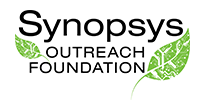After students have submitted their project applications, it is their responsibility to track project status on the web site. Use the “Check Project Status” button above to find projects listed by teacher and their assigned Project Numbers. Project status will change after review by the Scientific Review Committee; allow 2 weeks after the application has been received. If you don’t see a project listed, contact the fair administrators.
Once entered in the database, a project will be listed as Application received or Pending, which means it is waiting for SRC Review.
After review for quality requirements and to determine if safety issues need to be addressed, a project status will change to one of the following:
Application accepted – everything is fine. Begin project.
Not Qualified – given for projects with major safety hazards, rules violations that cannot be corrected, projects that required SRC pre-approval but were submitted after the SRC pre-approval deadline or for projects with a Field of Study that we do not accept.
Application incomplete – see your teacher. An e-mail note will have been sent to the teacher with the specific project number in the email subject line and a message. Two possible explanations are:
- quality issues – check your procedures against the Minimum Quality Requirements listed on the application form and on the web site. Resubmit your improved procedures as an e-mail reply to the note sent by the Scientific Review Committee.
- forms violation – the note will specify the problem to be fixed. Continue to monitor the status of your project until it is listed as “accepted.”
Project Withdrawn – at student’s or teacher’s request. Also if issues remain unresolved when the database is closed prior to the Championship.
No Show – an accepted project that is not presented by a student at the Synopsys Championship.