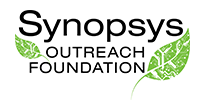Introduction
Background information on the purpose, organization, Conflict of Interest and Harassment policies, judge etiquette, and types of awards are found under Judges (see Tab above). The information and guidelines below will make your task easier and more enjoyable. Please review it carefully.
Event Logistics & Schedule
Category Judges Check-In opens at 10:30 AM on Thursday, March 11, 2021, at the San Jose Convention Center, South Hall. Box lunches are available at 11:30 AM. Category judges should leave plenty of time for parking, check-in, and to pick up a box lunch and plan to be seated at their judging team’s table no later than NOON for lunch & orientation. The period from 12:30 to 1:30 PM is available for previewing projects before the students arrive.
High school students will enter the hall at 1:30 PM. Middle School students will enter the hall after the high school students. All students are expected to remain at their projects from 2:00 until 5:00 PM for Category Judging. In some cases students are asked to stay at their project later for Grand Prize judging.
Judging Categories
Each judging team of 2 to 4 judges evaluates 8 to 12 projects within one category. Projects assigned to each team are displayed by grade level and field of study on the Category Judging Worksheet. There are seven grades, four categories, and fifteen fields of study. Each project is identified on the Category Judging Worksheet by its project number, location, and title.
The project number has three parts: the first part identifies the student’s grade and category; the second indicates the field of study and a two-digit unique identifier; and the third is a special confirmation number and whether the project is an individual (1) or team (2) project. For example 071-306-81 refers to 7th grade, non RRI Biological Sciences and Engineering project, with a field of study in Animal Science, and is an individual project. For more information on Categories, Fields of Study and project numbers, go to https://science-fair.org/rules-and-registration/project-categories/.
Assignment of Category Judges
Every judge is assigned to a team of two or more judges based on the information they provide when they registered on line. Each team will select a Team Leader who is responsible for writing down the details of their decisions on the pink Category Judging Results Sheet. Projects are grouped based on whether the students were guided by research mentors and/or worked on their projects in research laboratories. For Regulated Research Institution (RRI) projects (those guided by research mentors and/or performed in research laboratories), teams judge across grades 9 to 12 within one category and related fields of study. For non RRI projects (those not guided by research mentors and performed at home, school, or in the field), each judging team views projects in the same grade within one category and in related fields of study. Because there may be insufficient numbers of Grade 12 projects to form good judging teams, projects from Grades 11 and 12 may be judged by the same team.
Check-In begins at 10:30 AM
Before Category Judges check in, they pick up a name tag with a blue ribbon and take a clipboard and pencil. At the Check-In desk, judges receive printed instructions and the Category Judging Worksheet, which is a preprinted scoring sheet with a project number, location and title for each project assigned to their judging team. Using the large floor map in front of the seating area, judges find the table designated for their judging team, and pick up a lunch after 11:30 AM.
After Check-In, during lunch and orientation
After check-in, projects are available for preview without the students present. Judges should look at all assigned projects and report any conflicts of interest they discover to the Category Judge Check-In Desk. After 11:30 AM Judges can meet with their teammates at their assigned table while eating lunch and determine a strategy for evaluating the projects. All judges should be seated at their team table for the judges’ orientation talk which begins at noon.
After orientation, begin judging
Judges have from 12:30 to 1:30 PM to review project boards and notebooks before the students enter the hall. High school students will begin entering the hall at 1:30 PM and middle school students will begin entering the hall after the high school students. Interviews can begin as soon as the students are present.
Each judge should interview students at their assigned projects. This approach has several advantages: (1) students get more personal interaction time with each judge, and (2) judges can better assess the students’ understanding of their projects. Inexperienced judges may initially choose to accompany a colleague; however, each judge should ask questions and document their own scores on the Category Judging Worksheet.
If a student is not at his or her display, please return later. For individual projects, if a student is substantially delayed (past 2:30 PM) or leaves before judging is completed, the project may not be judged and may not be eligible for awards. For team projects, at least one eligible team member must be present for judging; however, judges may reduce project scores if they are not able to confirm that all members of the team contributed appropriately.
No student is eligible for Category awards without evaluation by at least two judges. Judge documentation on the white Category Judging Worksheet is important. We use this after the fair to verify that each project was evaluated. We do not share the Worksheets with parents or students.
Plan to spend about 8–10 minutes at each project. Judges very easily lose track of time, especially if the project is of interest, so set a timer on your mobile phone. Even if you do not feel a project merits consideration for an award, still interview the student(s). Use the time to make the Science Fair an educational experience and encourage students to participate next year. The interview may begin with a very short (1 to 2 minutes) summary of their project by the student(s). After completing your discussion with the student(s), sign their compliance sheet and affix a round green sticker to the student’s compliance sheet. We will check for stickers to assure that each project is reviewed by at least two Category Judges.
Each project should display an abstract. Examining the abstract is a good way to start the evaluation. This abstract should include
- The scientific hypothesis or engineering goal being addressed
- A brief statement about the procedures and instrumentation used
- The main findings
- The main conclusion (or tentative conclusions)
While interviewing, look for:
- How well the students understand the project or experiment. Judges may provide feedback by asking leading questions.
- How creative the students were and how they dealt with problems that arose. Did they acknowledge sources used?
- Did the students do the work themselves? Obtaining assistance is acceptable, but the students are ultimately responsible for their project. Asking questions about items in the project notebook is a good way to gain confidence that the student(s) did their own work.
- How the project compares to other projects in similar categories and grades.
- Hardware prototypes need not be brought into the hall for judging; look for photos and data.
- Software prototypes should be available for demo on a device. For devices that require an internet connection, students have been asked to provide a mobile hotspot, if possible. Be sure students provide data which verifies and validates the software results.
- Project notebooks are required for High School (grades 9-12) and highly recommended for Middle School (grades 6-8) projects. For software projects, logs of results and dates should be incorporated into the notebook as work progresses. README documents, GitLab/GitHub logs or SVN/Git revision logs can be used in the project notebook using Google style or equivalent.
Middle school students are different from high school students:
When interviewing middle school students please remember that:
- For many students, this is the first time that they have been interviewed at a science fair. They might need some very direct questions to get started, before you ask them broader questions.
- Middle school students often don’t think as abstractly as high school students.
Note that team projects and individual projects are judged with the same criteria. For team projects, each student needs to demonstrate an equivalent level of understanding and have contributed to the project.
Continuation projects should only display data collected during the past 12 months. Scoring should be based on accomplishments during that period.
The judging criteria are identical, independent of the project category or field of study. The only difference is to apply criteria for scientific thought to science projects, versus engineering goals for engineering projects. A judge evaluating projects from several related fields of study should score each project objectively and rank all the projects assigned to the team for awards based on their scoring, even if the project is outside of the judge’s primary field.
After the conclusion of an interview, each judge should thank the student for their participation and score the project independently of the other team members (not in front of the students) using the Category Judging Worksheet. Repeat this procedure until you have judged all the projects assigned to your team. Then, with your teammates, determine which projects you collectively recommend for awards. The team leader should coordinate this activity. The team leader’s pink Judging Results Sheet is used to communicate your team’s recommendations to the Science Fair Board.
Please limit the number of awards to approximately 40% of the TOTAL number of projects judged by the team, typically a first, second and honorable mention award. The team may recommend several honorable mention awards if the award quota for the team is more than three.
The Science Fair has a policy for students who should have been judged as RRI, but who registered incorrectly and were judged as non-RRI. There are several possible options: 1) downgrade the Category Award one level, 2) downgrade two levels, or 3) disqualify the student from Category Awards and the State Fair. One option will be chosen by SCVSEFA depending on the facts of the case. In addition, other award winners in the same judging team will be upgraded one level as appropriate.
After judging
The pink Category Judging Results Sheet and all the white Category Judging Worksheets must be returned to the Category Judging Registration Desk by 5:00 PM or earlier by the team leader. Category Judging Worksheets are important to document the number of judges who evaluated projects and are sometimes used to help evaluate projects for other awards.
Written comments are highly valued by the students and project sponsors. The team leader should coordinate so that every project receives a comment sheet. In 2020 we will test a method for providing electronic comments to students using your smart phone. Please use the electronic method if possible. We will send instructions by email shortly before the fair to all Category judges. After judging and awards have been determined, review your comments with your judging team, and then enter your written comments to students using the links provided on your cell phone. Note that you cannot save and return to your comments. Press the submit button when they are completed.
The hard copy yellow Comment Sheets for students (found in the Team Leader’s folder) are provided as backup in case you cannot access the links. The Team Leader should turn in any hard copy comment sheets used when he or she checks out. Please verify that the project number, location, title and judging team are correct on each comment sheet.
All Judges: Please return your clipboard and name tag holder to the table where you checked in. If possible, please stay until 6 pm to provide comments directly to students and view other projects. If you wish to view other projects, a Master Project List with titles and locations is posted shortly before the fair at the bottom of the page for Special Awards Judges.