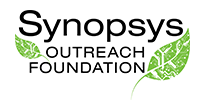In Person Category Judging Schedule for 2025
- December 1st, 2024 Category Judge Registration opens.
- Feb 28th: Request for RSVP emailed to registered judges, respond by March 3rd
- March 1st: Last day to register as a judge.
- March 12th PM Judging team assignments emailed with access online to abstracts.
- March 13th South Hall Synopsys Championship Fair Day in person
- Judges must be in South Hall from Noon to 5:30 PM
- Category Judge Check-In opens at 10:30 AM to allow time to preview projects and closes at 12:00 PM
- Note: If needed, judges arriving after 11:30 AM on March 13th may be reassigned.
| 10:30am to 12:00pm | Judge Check- In in person by judging team | Pick up badge, clip board and judging materials at the Category Judging Check-In Desk (Located in the middle of South Hall) Begin previews after Check-in. |
| 11:30am to 12:30pm | Judge Box Lunch Available (provided) | Meet with your team members at the designated lunch tables. (See large floor map at the table area). Select your team leader. |
| 12:30pm | Judges Preview Assigned Projects | Students not present. Report any conflicts of interest to the Category Judging Check-in desk. |
| 1:30pm to 4:30pm | Judges Interview Students | High School Students enter 1:25 PM. Middle School Students enter 1:55 PM. Each judge separately interviews the students at projects listed on their judging worksheet. (~10 minutes per project). |
| 4:30pm | Select Winners | Return to your table. Meet with your judging team. Discuss projects. Select winners. |
| 5:00pm | Turn in Results | Team leaders submit Team Results at the Category Judging Check-In Desk. Team members may leave after results are turned in. |
Thanks for registering as a judge and supporting students’ interest in STEM! We are planning a science fair in person at the San Jose Convention Center, South Hall and really appreciate your interest and enthusiasm. More detailed instructions will be emailed to registered judges before the fair.
- Inform us ASAP by email to judging@science-fair.org if your schedule changes and you cannot judge.
Assignment of Category Judges
- Every judge is assigned to a team of judges based on the information provided when they registered on-line. Each judge scores projects on their white Category Judging Worksheet during judging and give the sheet to the team leader.
- Each team selects a Team Leader who is responsible for writing down the details of their decisions on the pink Category Judging Results Sheet and submitting it to the Category Judge Check-in Desk by 6 PM on March 13th.
- Projects are grouped based on whether the students were guided by research mentors and/or worked on their projects in research laboratories.
- For Regulated Research Institution (RRI) projects (those guided by research mentors and/or performed in research laboratories), teams judge across grades 9 to 12 within one category and related fields of study. For non RRI projects (those not guided by research mentors and performed at home, school, or in the field), each judging team views projects in the same grade within one category and in related fields of study. Math projects from grades 9 to 12 will be grouped together. Because there may be insufficient numbers of Grade 12 projects to form good judging teams, projects from Grades 11 and 12 may be judged by the same team.
Notes on Category Judging
- Abstracts for each project will be available on line, and one copy will be taped to the student’s display table.
Judging Categories
- Each judging team of 1 to 4 judges evaluates 8 to 12 projects within one category. Projects assigned to each team are displayed on the white Category Judging Worksheet. There are seven grades, four categories, and fifteen fields of study. Each project is identified on the Category Judging Worksheet by its project location code, project number, and title.
- The project number has three parts: the first part identifies the student’s grade and category; the second indicates the field of study and a two-digit unique identifier; and the third is a special confirmation number and whether the project is an individual (1) or team (2) project. For example, 071-306-81 refers to 7th grade, non RRI Biological Sciences and Engineering project, with a field of study in Animal Science, and is an individual project. For more information on Categories, Fields of Study and project numbers, go to https://science-fair.org/rules-and-registration/project-categories/.
While interviewing, look for:
- How well the students understand the project or experiment. Judges may provide feedback by asking leading questions.
- How creative the students were and how they dealt with problems that arose. Did they acknowledge sources used?
- Did the students do the work themselves? Obtaining assistance is acceptable, but the students are ultimately responsible for their project. Asking questions about items in the project notebook is a good way to gain confidence that the student(s) did their own work.
- How the project compares to other projects in similar categories and grades.
- Hardware prototypes; look for photos and data.
- Software prototypes should be available for demo on short videos. Be sure students provide data which verifies and validates the software results.
- Project notebooks are required for both Middle School (grades 6-8) and High School (grades 9-12). For software projects, logs of results and dates should be incorporated into the notebook as work progresses. README documents, GitLab/GitHub logs or SVN/Git revision logs can be used in the project notebook using Google style or equivalent.