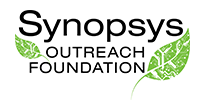Project reviews are ongoing. Some of our SRC volunteers will take a break during the holidays, so response time to your questions may be a bit slower than usual. Thank you in advance for your patience.
- Newly-submitted applications will appear as “Received” at Check Project Status after the administrators check for all the required forms until the SRC starts a review.
- Projects that are “Pending” are in the hands of a reviewer.
- Projects which require SRC pre-approval must wait until they are “Accepted” before experimentation or data collection starts.
- If your project status is “Incomplete,” you or your teacher/sponsor may have received email outlining what is missing or incorrect. Please respond to the email and we will answer as time permits between now and January 2.